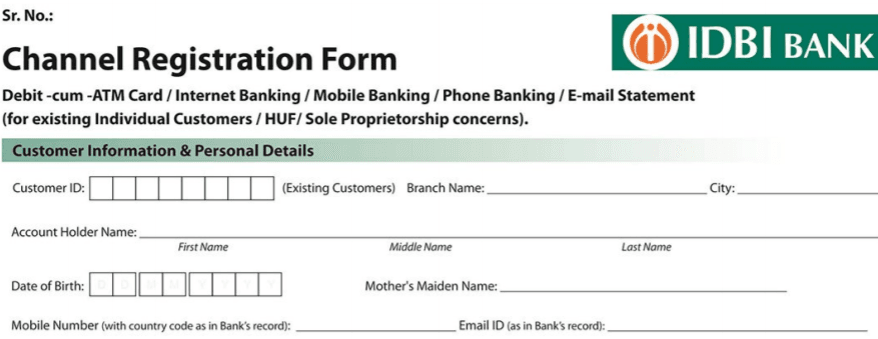idbi net banking registration | idbi net banking generate online password | idbi net banking login id | idbi mobile banking login | idbi mobile banking registration through sms | idbi net banking registration through debit card | idbi mobile banking number | how to activate idbi debit card for online transaction
IDBI is one of the most popular government sector banks in India. The bank offers many facilities through internet and mobile banking. Have you come across numerous sites with the thought of activating idbi Internet or mobile banking? Well, you are at right place. Activating Internet and mobile banking is as easy as creating a bank account.

Rather than spending a lot of time in a long queue in front of the bank, you can save your precious time by just creating the NEFT account. With the Internet banking account, you can transfer the money from IDBI to other banks online in no time.
Interestingly, the IDBI internet/mobile banking account would get you the following information:
- complete Account details
- Demat Account Information
- Online payment service such as online shopping, Bill payment, shopping payment etc.
- Online Instructions
Note: For registration, customers should have valid ATM/debit card and mobile number registered with IDBI saving account.
Here is the step-by-step procedure that helps you to activate the IDBI internet banking Online:
Step 1: First you have to download IDBI channel registration form. You can also use channel registration form for mobile and phone banking registration.
Step 2: Now enter customer Id from passbook and fill other personal details given the form.
Step 3: Now tick the Internet or mobile banking option and submit the duly filled registration form at your nearest IDBI Bank branch.
Step 4: You will receive activation sms on registered mobile number on successful registration. In order to use Idbi internet or mobile banking, first you have to generate online login and transaction password. Read article how to generate online password for IDBI net banking to complete the whole process.
After completing all above steps, you can use IDBI net or mobile banking without any hassle. Let us know via comment if you have any doubts on above steps.
Register For IDBI Internet Banking FAQ’s
Open soft Token Based OTP App >Enter Activation Code and SUBMIT > Continue to next > Select the SIM having mobile number registered with IDBI Bank > Enter the customer ID, Login ID, Set 4 digit password > Your Soft Token for Retail internet banking channel is Activated.
Go to the bank’s website. Click on the ‘login’ or ‘register’ button. Enter required account information, such as the account number, mobile number, branch code, and CIF number. Click the ‘submit’ button.
GO Mobile + is the flagship mobile banking application of IDBI Bank which enables it’s customers to conduct almost all kinds of transactions and banking activities from the comfort of their homes or office without the need to visit the branch.
बैंक की वेबसाइट पर जाएं. ‘लॉगिन’ या ‘रजिस्टर’ बटन पर क्लिक करें। आवश्यक खाता जानकारी दर्ज करें, जैसे खाता संख्या, मोबाइल नंबर, शाखा कोड और सीआईएफ नंबर। ‘सबमिट’ बटन पर क्लिक करें.
If you are a single account holder having your ATM card and registered mobile number, you can register immediately and activate SBI netbanking account when you follow the above process. In case of joint account holders, you have to approach the branch to create credentials for you.
Step 1: Open the mobile banking app. Step 2: Click on ‘Register’. Step 3: Create an mPIN using card details and click on ‘Continue’. Step 4: You will receive an OTP on your registered mobile number.
NetBanking – How to Find your Customer ID? If you are using a net banking facility, you will be very familiar with the Customer ID or User ID. The Customer ID is mentioned in the welcome letter and cheque book. It is also mentioned on the first page of Passbook and Account Statement.