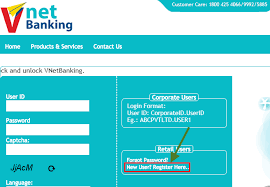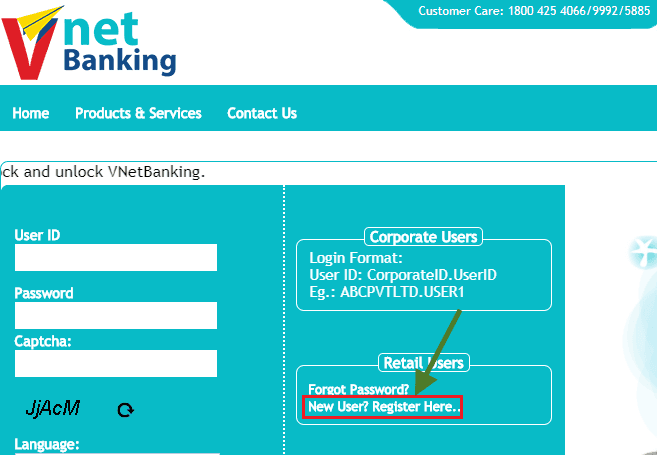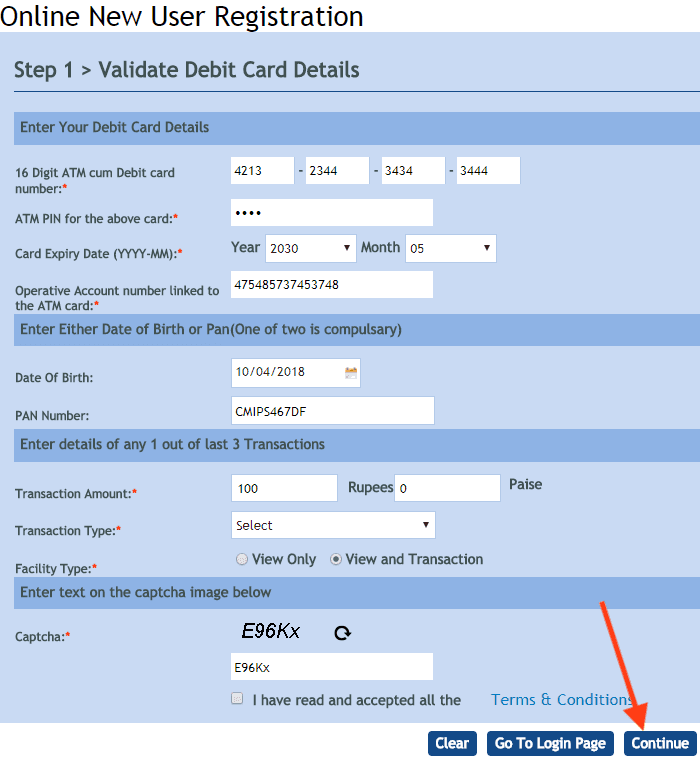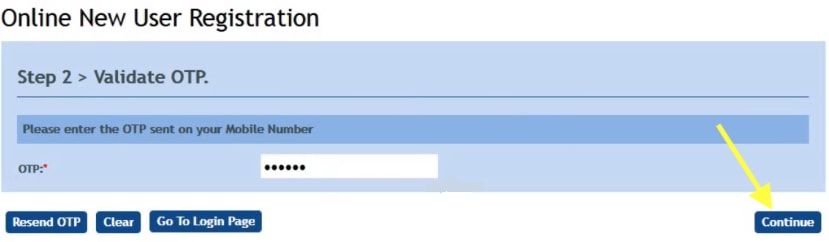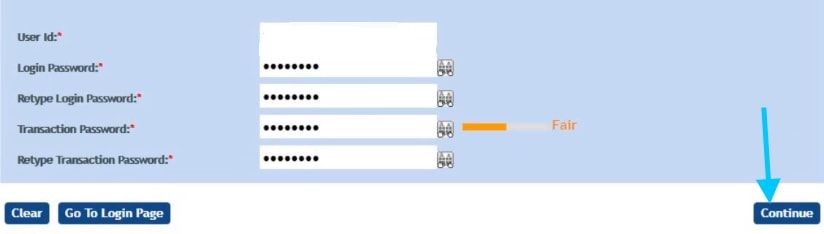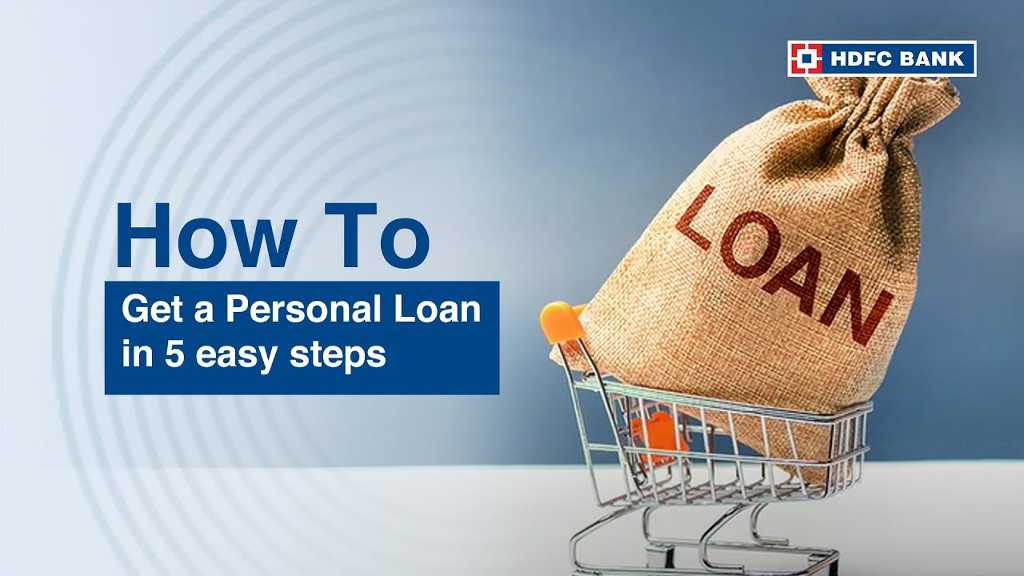vijaya bank net banking new user registration | vijaya bank net banking login first time | vijaya bank net banking app | bank of baroda net banking |bank of baroda net banking registration | v net banking | sbi net bankin | vijaya bank online account opening
Internet Banking Services is one of the advanced banking services introduced for ensuring customer’s convenience. Almost all the leading banks introduced the advanced facility, and every customer can avail the services.
With Internet Banking facilities, the account holders can access several banking services offered by the bank. If you have an account with Vijaya Bank, don’t ignore activating Net Banking services for your account.
You will get instant account control facilities. There are different ways of enabling Net banking facilities for the account which include visiting the branch as the traditional way.
You can also register and activate Vijaya Bank Net Banking online without visiting the branch and wasting your valuable time. On this page, you will get detailed info how to register for Vijaya Bank Net Banking online.
Steps to register For Vijaya Internet Banking online by Self
Step 1: First of all, visit the official website of Vijaya Bank https://www.vijayabank.com/Digital-Banking/Net-Banking. Click on VNET BANKING Tab featured on the right of the webpage. You will get directed to the internal page where you need to click on Retail Banking.
You will move further to another page where you need to click on ‘Continue to Login‘ button. As you are new to Net Banking, you need to click on ‘New User? Register Here‘ link displayed on Retail Users box.
Step 2: You will get directed to a new page ‘Online New User Registration‘ where you need to enter own credentials to register for Net banking.
Note: Keep your Debit Card available while registering online
You need to enter your Debit Card Details like Debit Card Number, ATM Pin, Card Expiry Dates and the Account Number linked to the ATM Card. In the next section, you either need to provide your date of birth or PAN number in the provided boxes.
Further, you need to enter the details of any one of the last three transactions (check updated passbook). At last, you need to enter the Captcha and tick mark on ‘I have Read and accepted all the Terms and Conditions‘ to confirm your acceptance. Click on ‘Continue‘ button.
Step 3: OTP will be sent to your registered mobile number. Enter that one time password from the mobile inbox and click the continue button.
Step 4: You will get directed to another page, and you need to follow the instructions to create a User ID, Login password and transaction Password for online banking. It takes around one day to activate the provided User ID and Password.
You can try to Log In after one working day with the User ID and Password. You will receive an SMS on your registered mobile number confirming successful registration of your request for Vijaya Net banking.
Important Note: Please note down the user id and password for future use. If you are unable to register Net Banking online services by self, visit the branch to obtain the User ID and Password and Log In successfully.
Vijaya Bank Net Banking Registration FAQ’s
Online
Visit the NetBanking registration page.
Enter your customer ID and confirm your mobile number to generate an OTP.
Enter the OTP.
Select your debit card and enter details.
Set your IPIN.
Login to NetBanking using your customer ID and new IPIN.